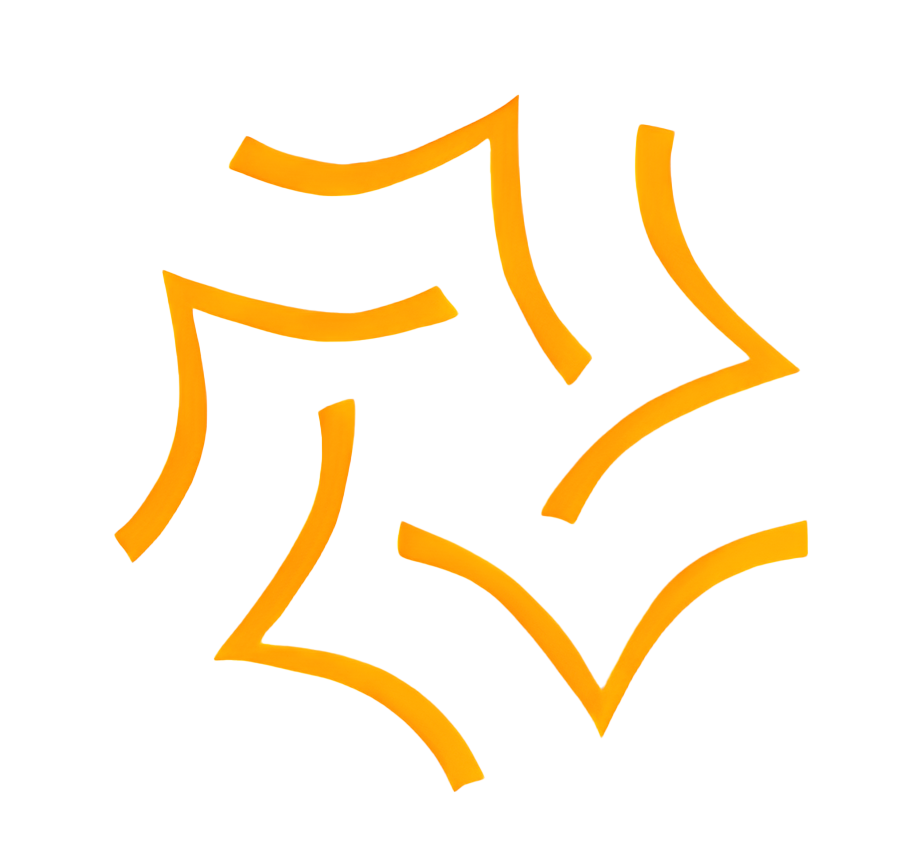Bootcamp 101 : Digital Forensics
This bootcamp builds a strong foundation in digital forensics, covering core principles, methodologies, and legal aspects. You'll explore USB forensics, learning to extract, recover, and analyze USB data using tools like DC3DD, Foremost, Scalpel, Guymager, and Bulk Extractor through hands-on labs focused on file carving, disk imaging, and Adnvaned Disk partations
Register For FreeAbout This Bootcamp
This bootcamp builds a strong foundation in digital forensics, covering core principles, methodologies, and legal aspects. You'll explore USB forensics, learning to extract, recover, and analyze USB data using tools like DC3DD, Foremost, Scalpel, Guymager, and Bulk Extractor through hands-on labs focused on file carving, disk imaging, and Adnvaned Disk partations
What you'll learn
Industry-relevant skills and best practices
Hands-on labs and real-world projects
Comprehensive architectural understanding
Preparation for technical interviews
Program Curriculum
Module 01 : Introduction to Digital Forensics
Overview Bootcamp Contents
Lesson 1.1: What is Digital Forensics?
Lesson 1.2: The Digital Forensics Process
Lesson 1.3: Forensic Methodology and Tools
Lesson 1.4: Legal and Ethical Considerations in Digital Forensics
Lesson 1.5: Challenges in Digital Forensics
Module 02 : Understanding Evidence and Write Blockers in Digital Forensics
Lesson 2.1: Understand Evidence in Digital Forensics?
Lesson 2.2: The Threats to Evidence and First Responder Duties
Lesson 2.3: Digital Acquisition Tools and Techniques
Lesson 2.4: Understanding Write Protection and Its Importance
Lesson 2.5: Using Write Blocker Software
Module 03 : Setting Up the Forensic Environment
Lesson 3.1: Downloading Kali Linux and VirtualBox
Lesson 3.2: Installing VirtualBox on Your Computer
Lesson 3.3: Setting Up Kali Linux in VirtualBox
Lesson 3.4: Testing Network Connectivity
Lesson 3.5: Essential Web Browsers in Kali Linux
Lesson 3.6: File Management in Kali Linux
Lesson 3.7: Exploring Desktop Environments in Kali Linux
Lesson 3.8: Connecting USB Devices in VirtualBox with Kali Linux
Module 04 : Evidence Acquisition and Preservation with dc3dd and Guymager
Lesson 4.1 Drive and Partition Recognition in Linux
Lesson 4.2 Maintaining Evidence Integrity with Hashing
Lesson 4.3 Using dc3dd in Kali Linux
Lesson 4.4 Verifying Image Integrity and Comparing Hashes
Lesson 4.5 File Splitting and Advanced Options
Lesson 4.6: Forensic Imaging with Guymager in Kali Linux
Module 05 : File Recovery and Data Carving with Foremost, Scalpel, and BulkExtractor
Lesson 5.1 Using Foremost for File Recovery
Lesson 5.2 Analyzing Foremost Recovery Reports
Lesson 5.3 Extracting Multiple Files with Foremost
Lesson 5.4 File Carving with Scalpel
Lesson 5.5 Analyzing Scalpel Carving Reports
Lesson 5.6 Advanced Data Carving with BulkExtractor
Module 06 : Erasing a Drive Using dc3dd
Lesson 6.1 Introduction to Secure Drive Erasure
Lesson 6.2 Methods of Drive Erasure with dc3dd
Lesson 6.3 Lesson 3: Comparing Data Wiping Methods
Lesson 6.4 Practical Labs and Real-World Scenarios